Here’s Everything You Want to Know About Advanced Search in Google

Google has made our life easy, apart from making us smart and intelligent. Unfortunately, it is one of those tools that many people underutilize because they do not know how to use it. People who do digital marketing course in Ahmedabad are going to learn a lot of tricks and traits of how to use this tool effectively.
If you desire to start up a digital marketing agency in Ahmedabad, or you want to make a career in digital marketing, you must take and complete the course. Here are some of the most interesting tips to search on Google.
Pages of a Particular Domain
Businesses should know how their competitors are working. Only then they can devise plans to get ahead in the race. If you desire to learn about the pages of a particular company, you should check it in Google instead of the website. This way, you will know how you can see the pages on the search engine.
You have to type ‘site: domain name’ to find this information. It is that simple. As a marketer, if you do this thing, you will get some ideas. For example site:traininginseo.in to find all the pages from traininginseo.in only.
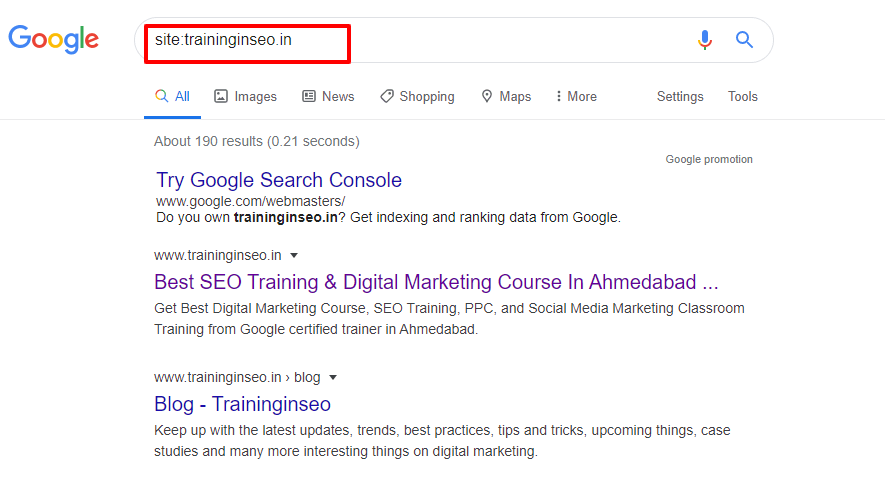 Current Time In a Specific City
Current Time In a Specific City
As a digital marketer, you need to work with clients across the globe if you want to prosper. Sometimes, it might be necessary for you to get on a call with your client so that you can talk about the project and so forth.
The easiest way to find time in a particular city is simple on Google. You have to type ‘current time <city name> and press enter. You will find the information.
For example, if you have a client in Salt Lake City, Utah, you need to type ‘current time Salt Lake City,’ and press enter, you will find this information.
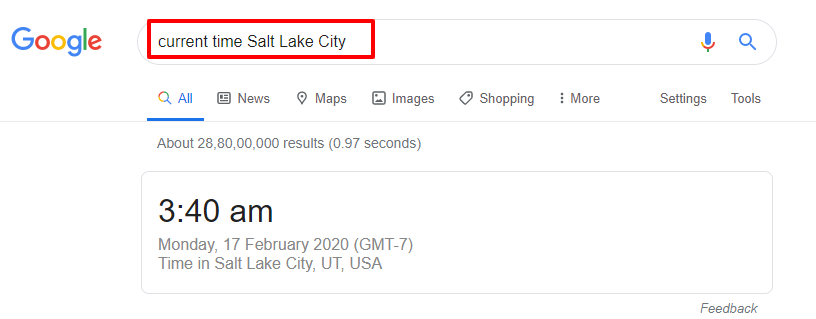 Specific Pages From a Website
Specific Pages From a Website
Sometimes, to assess how a company is doing, you need to check how well they did craft the content on their webpages. Searching one page after another on the website is a tedious task and will take a lot of your time. But, when you use Google, you can find this information within a few minutes.
You should type, ‘ Specific Keyword site: domain name.’
For example, you want to find how a software company is using the content of a particular keyword by the name of Angular. You need to type ‘Angular site: sparxitsolutions.com/,’ and you will find all the pages from sparx contains angular word only.
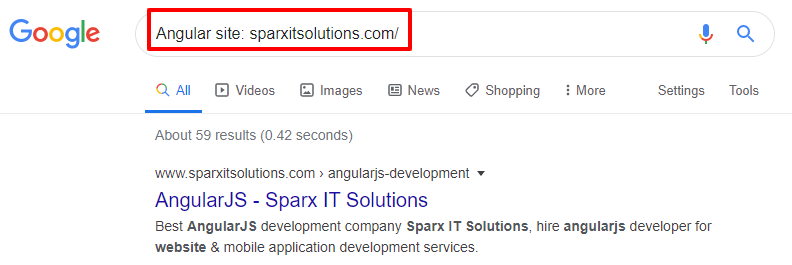
Meaning of a Word
When creating content, many of the digital marketers stumble when they come across a new word. Finding meaning is quite challenging. But, the easiest way to find the definition of a particular word is by doing the following — ‘word or word meaning.’
For example, you want to see the meaning of the work ‘backlink,’ you can type on Google ‘backlink or backlink meaning or definition.’ You will find all the relevant information that is necessary to understand the meaning of a particular word.
Find Real Competitors
This search option will help you to find websites related to a particular keyword that is in the title. In other words they are your prime competitors for the keywords you would like to rank for. For example, if you want to find how many companies have used ‘web development India,’ into their title you should type the following — ‘allintitle: web development India.’ You will soon find all the relevant pages on Google. Otherwise, to find this information, one has to break his head.

Find the Keyword in phrase
If you desire to find pages with a particular keyword as a phrase, you need to type the keyword like “Keyword” in the search engine. For example, if you want to find companies that are using the keyword,’ digital marketing course in Ahmedabad” as a phrase in title, description or content. You will soon find all the webpages where companies used this keyword.
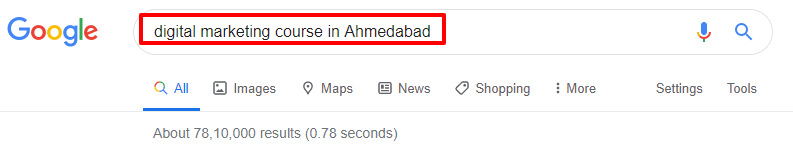
Find Proposal
If you would like to create a proposal for your web development or digital marketing or for other categories or have to submit a project or want to find books for free with the help of advanced search techniques in Google this will take a fraction of a minute to complete this task.
Keyword/book name/project topic filetype:pdf
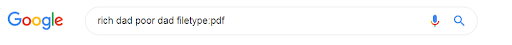
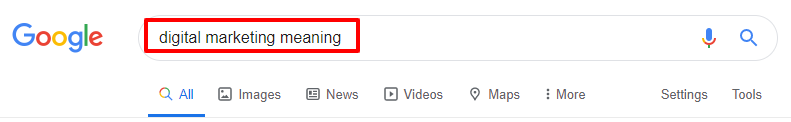


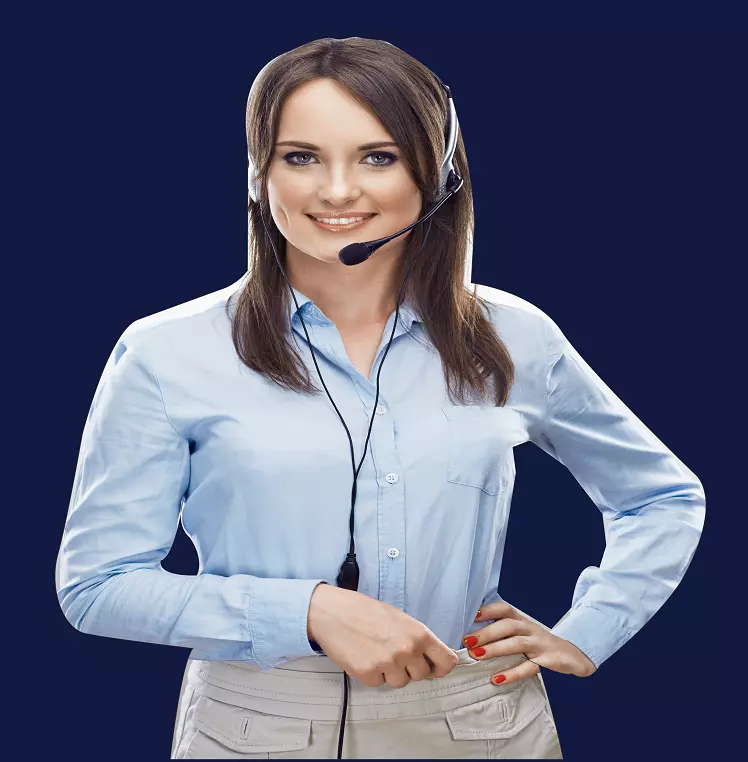





Reader Interactions