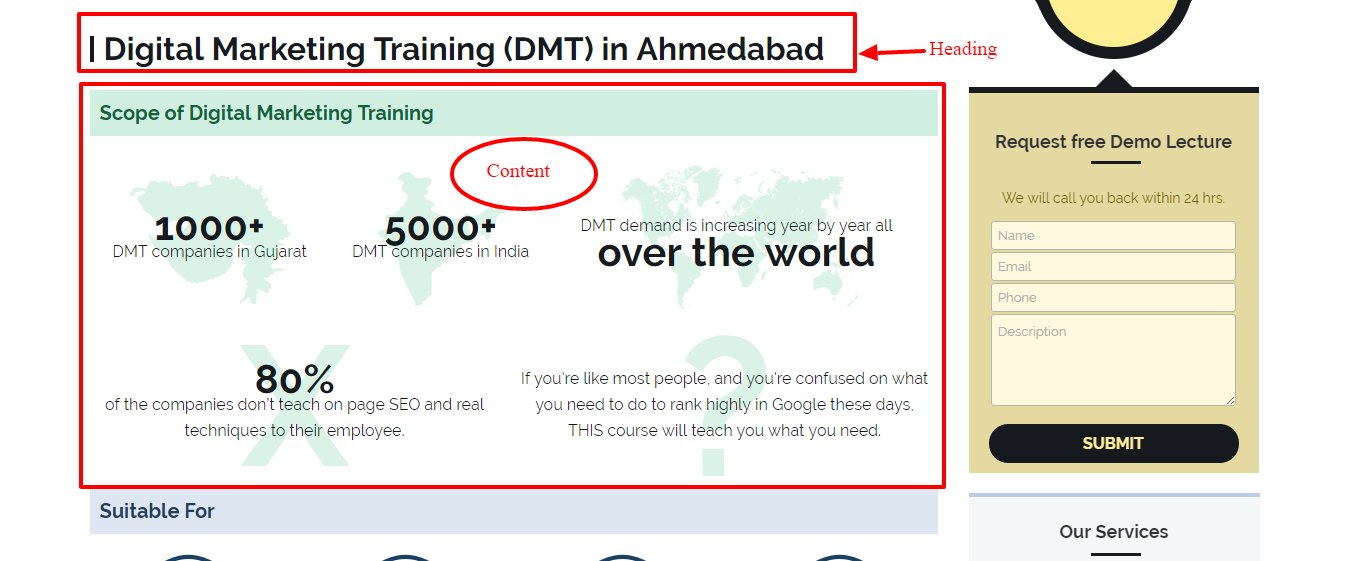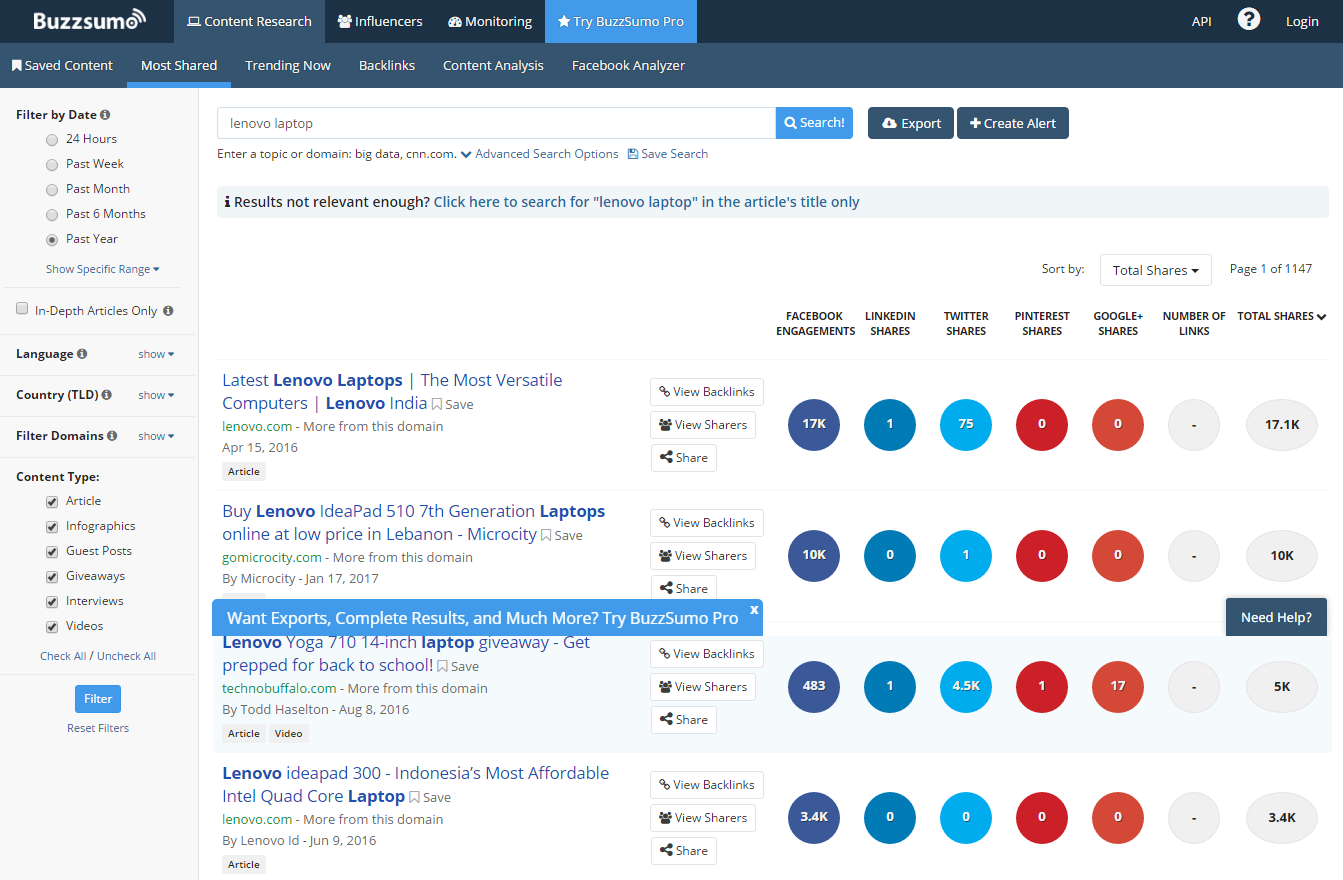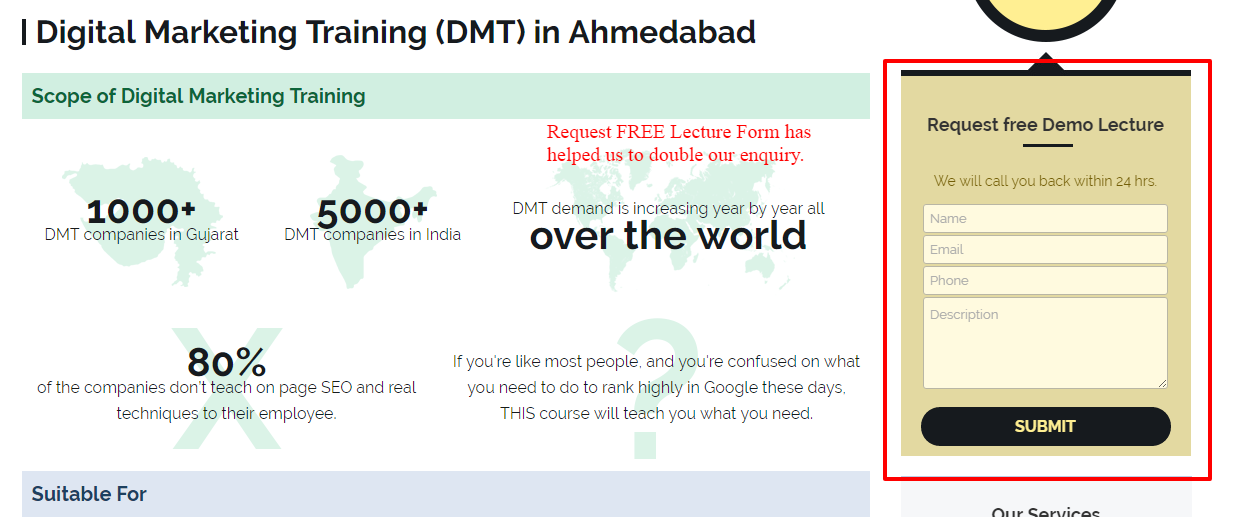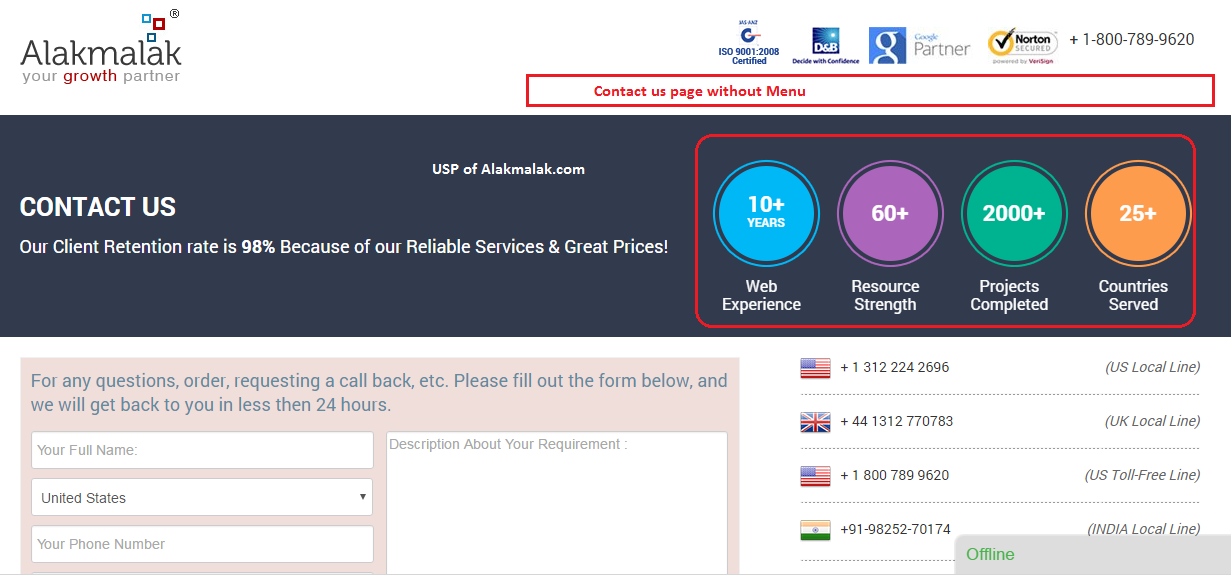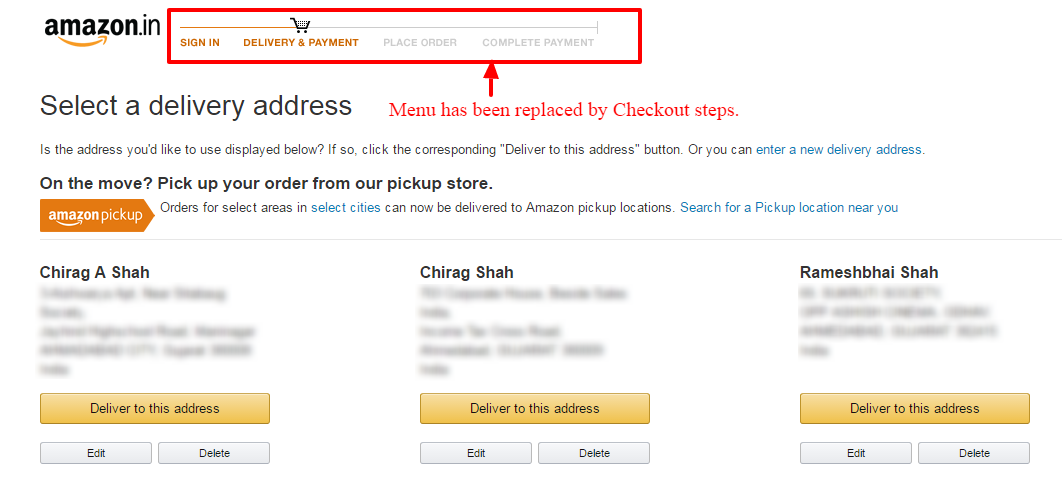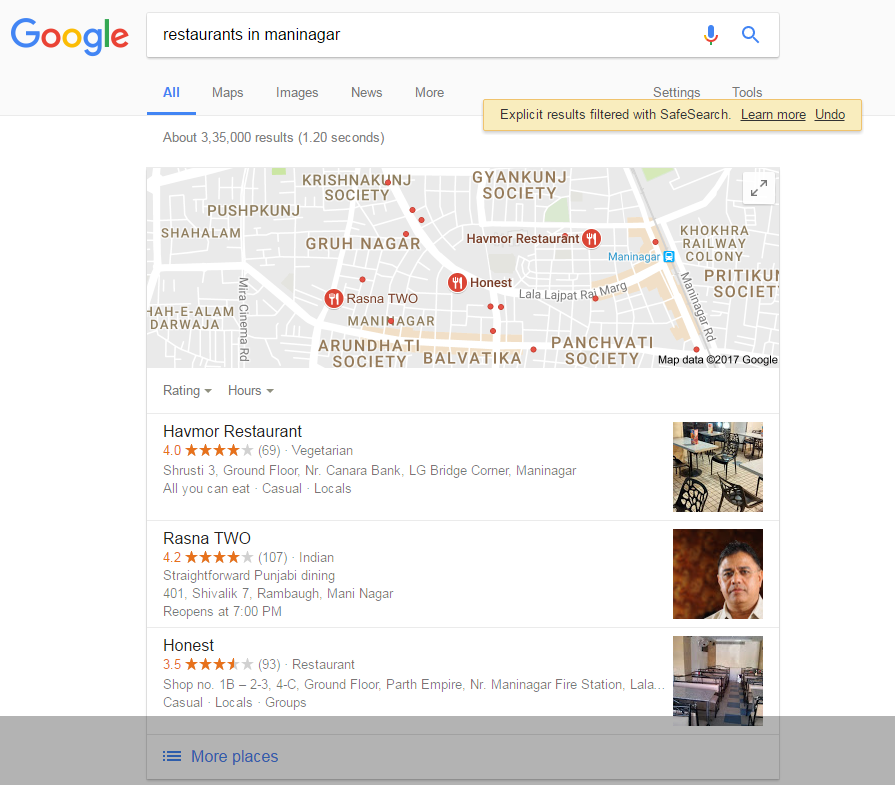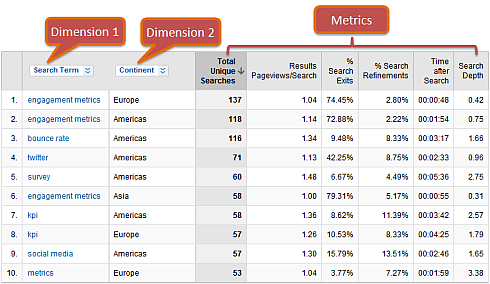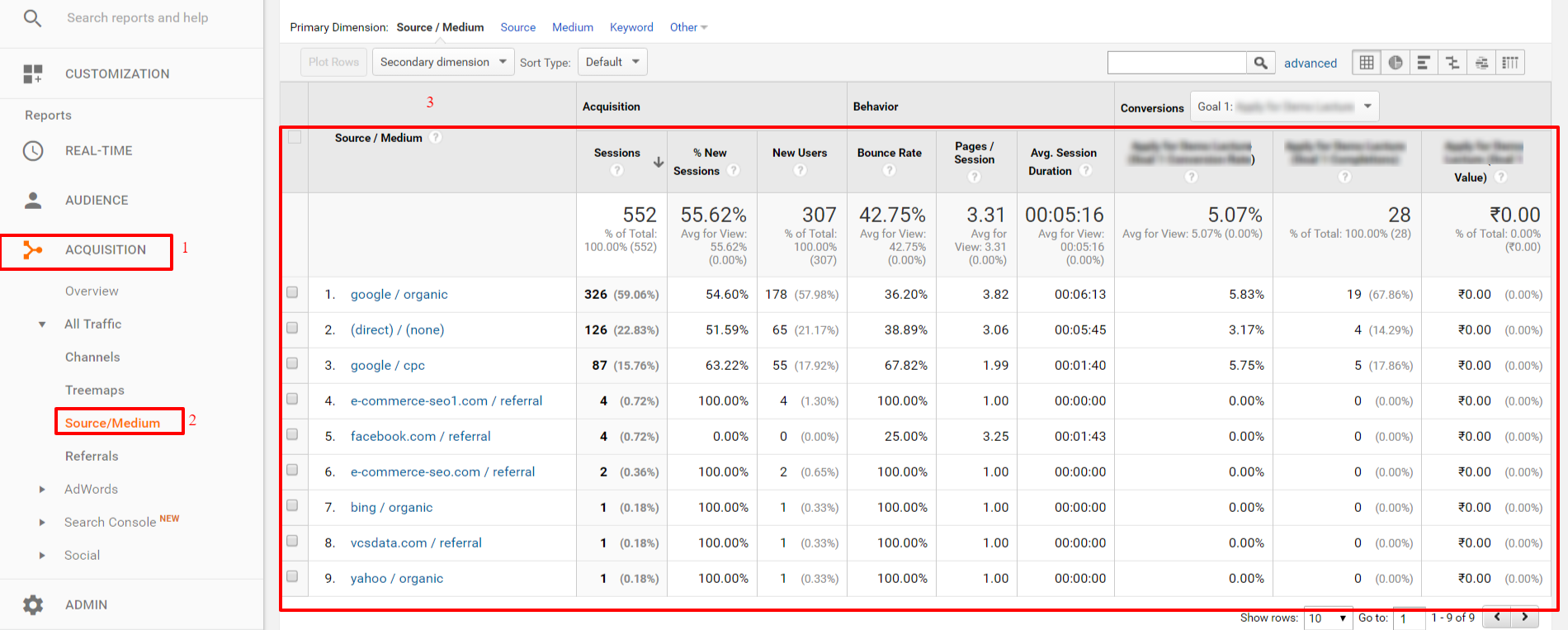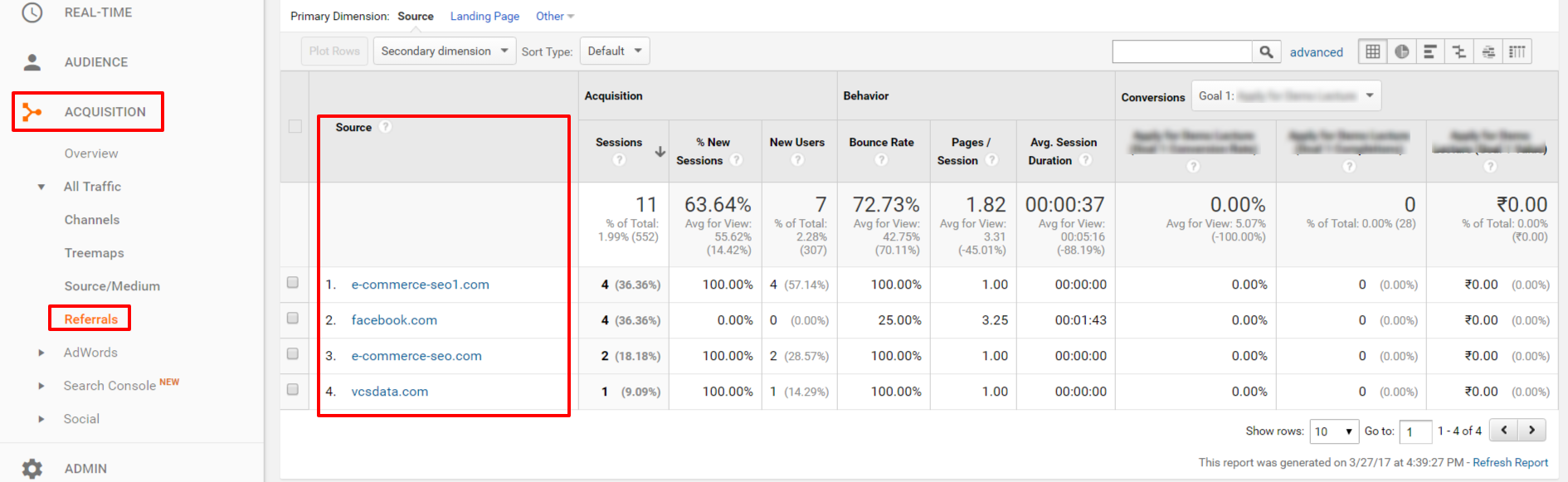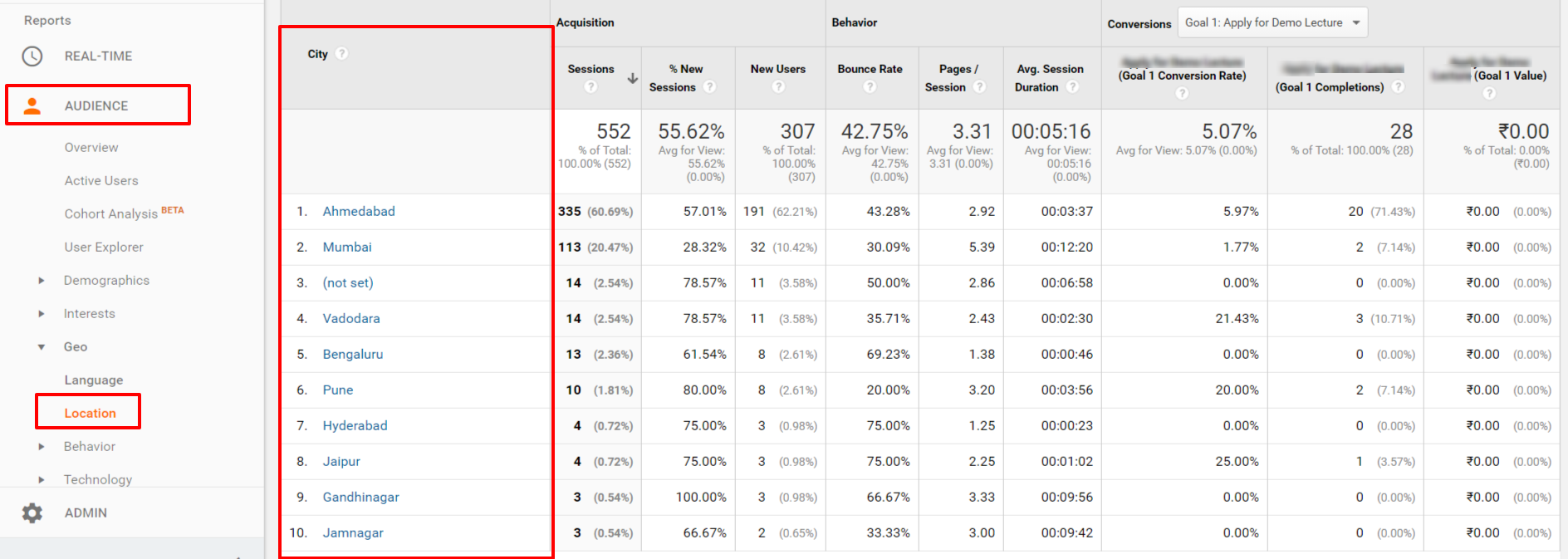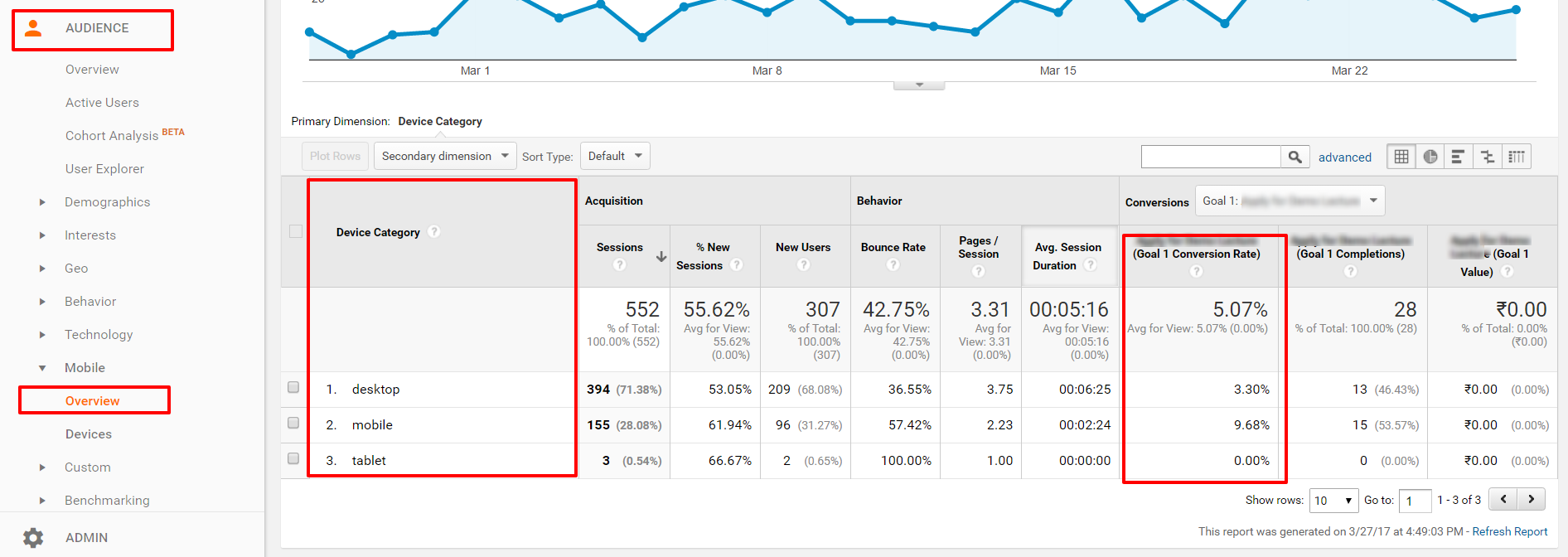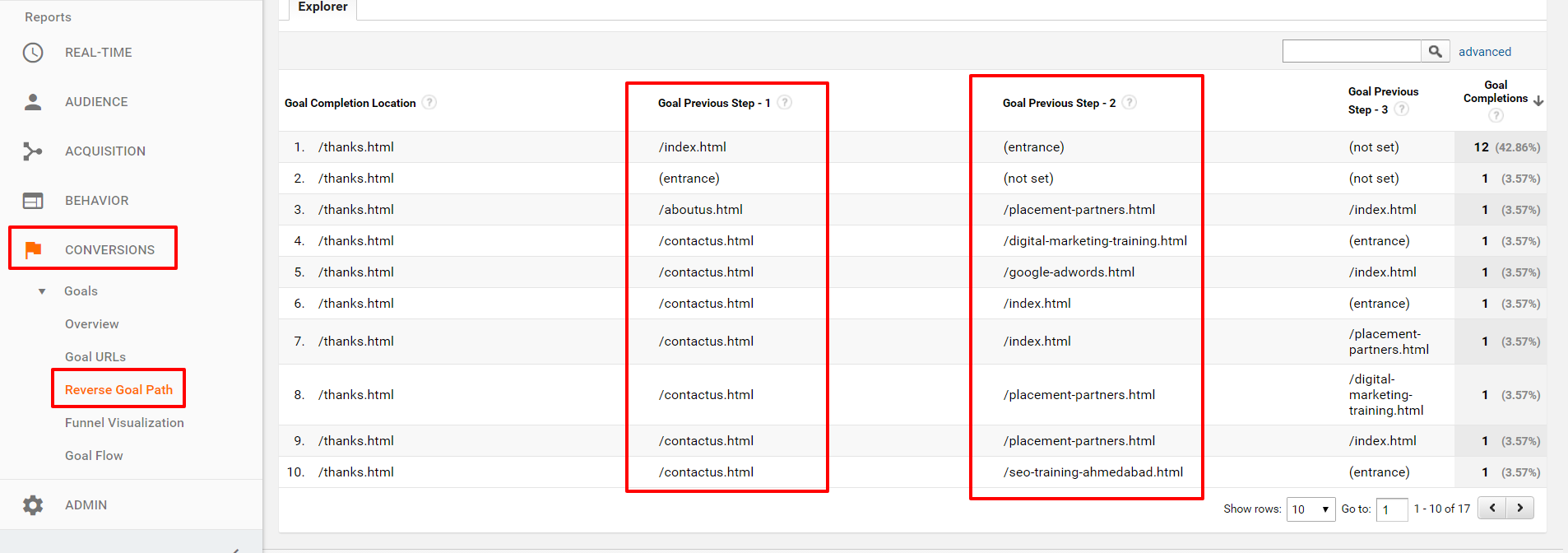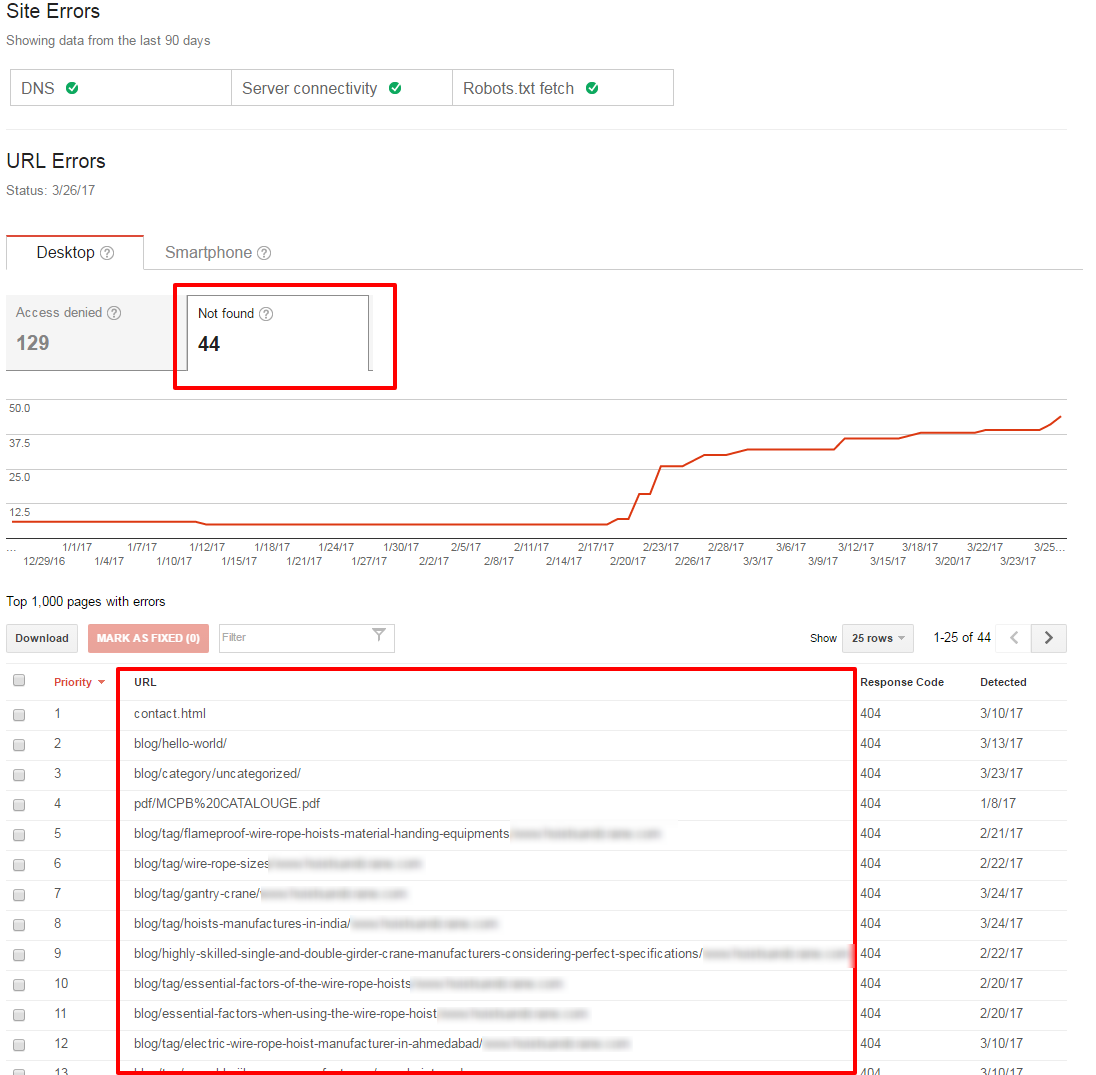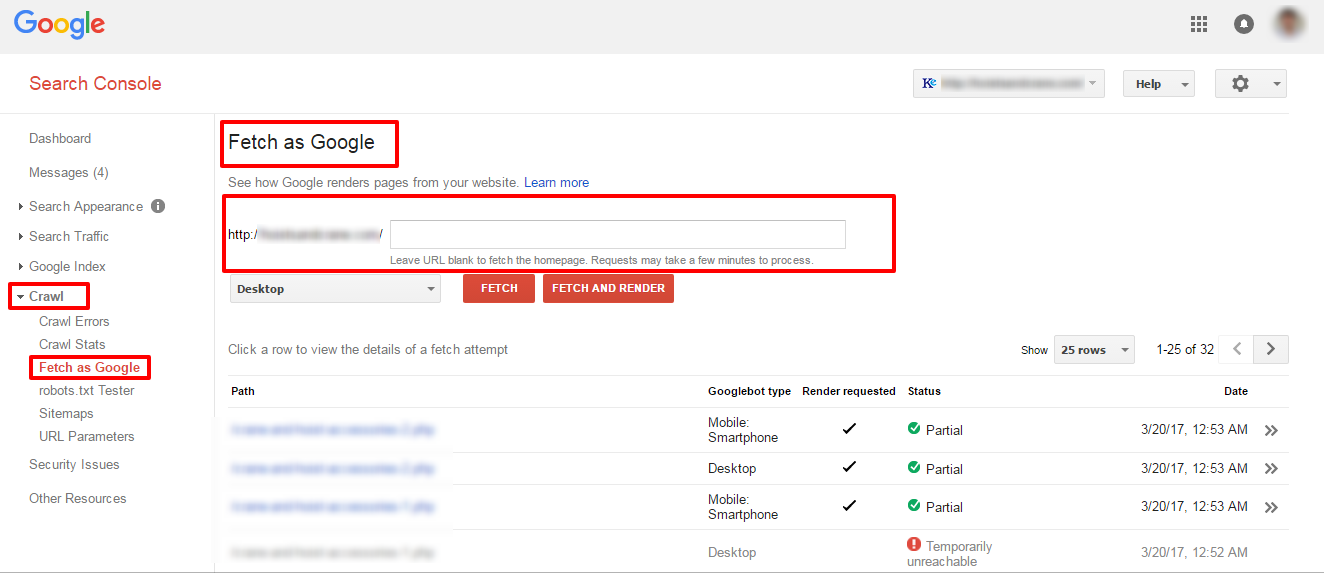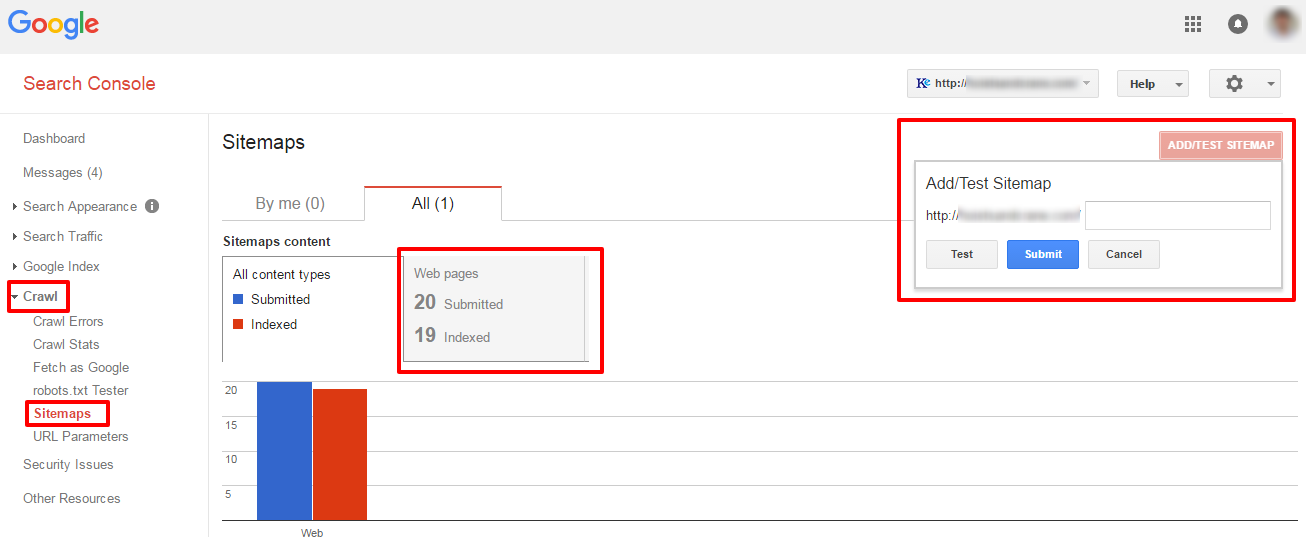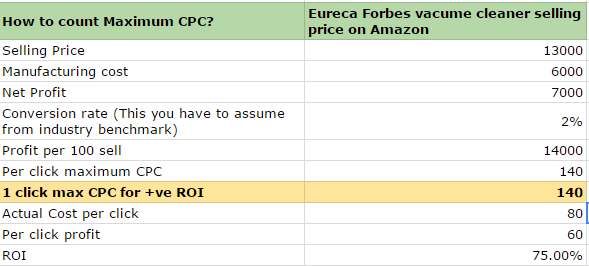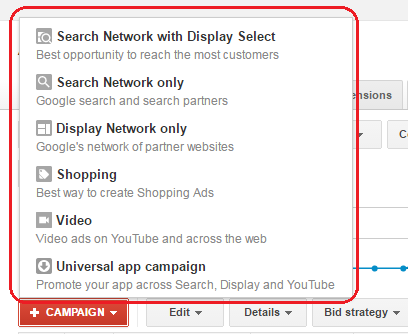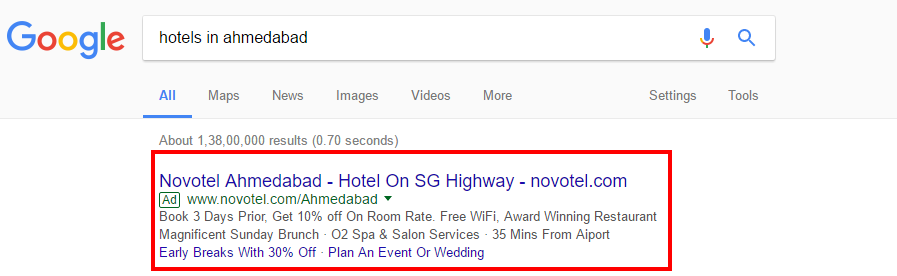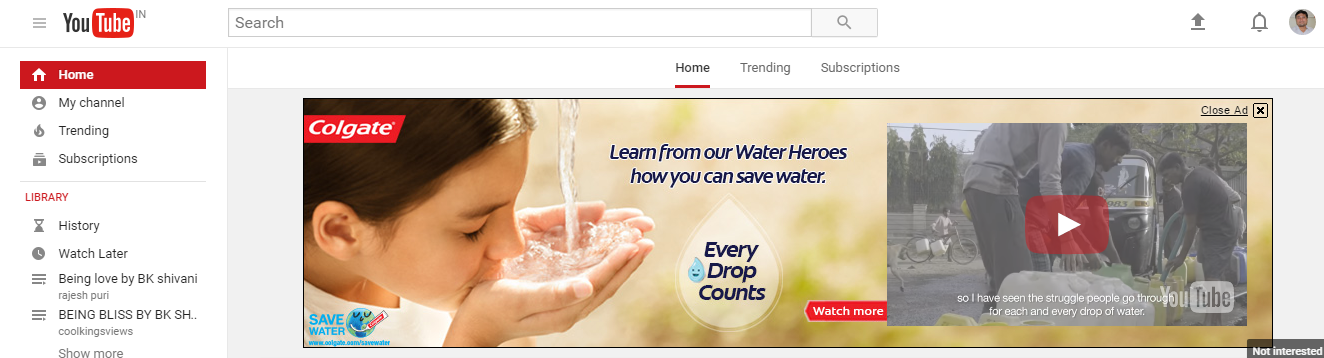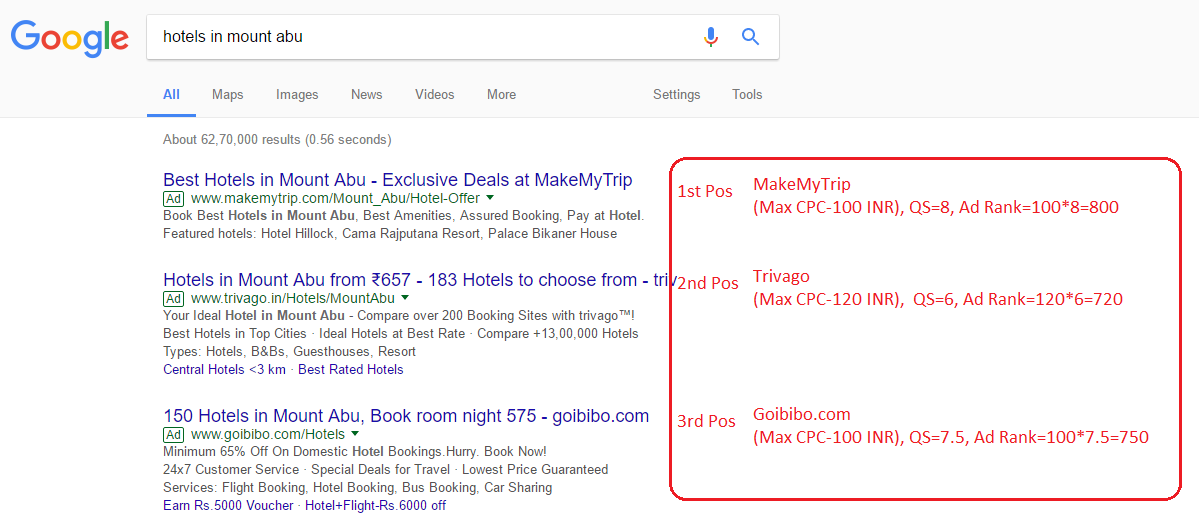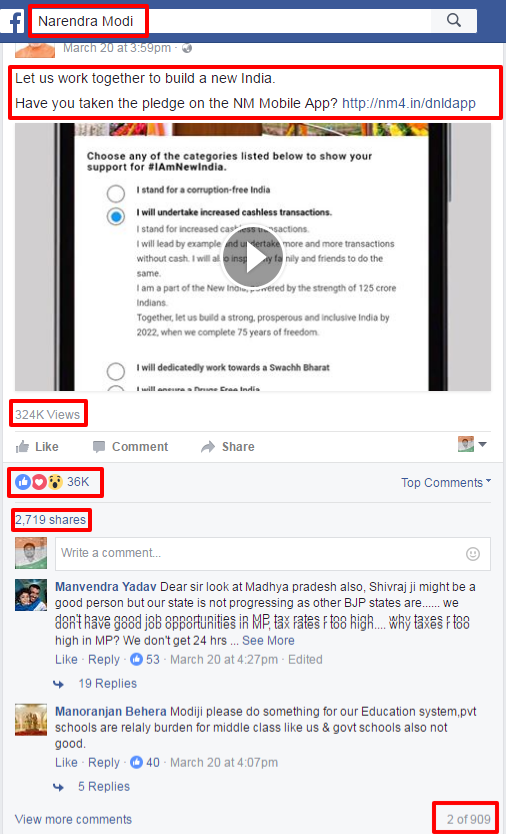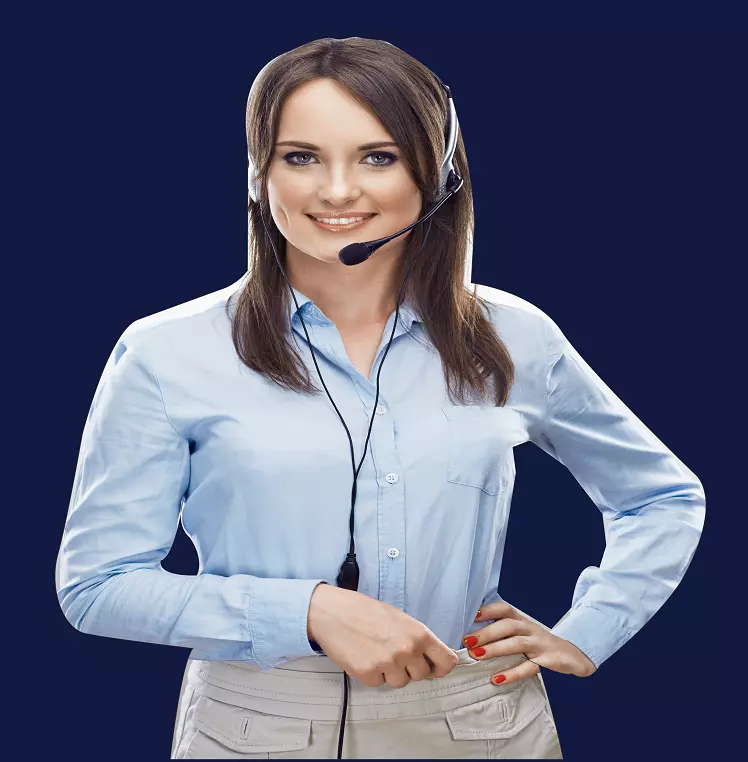There has been a phenomenal rise in the demand of digital marketing and aspirants of various ages and qualifications can get a one-day crash course on digital marketing to have a grasp on the overall concept. While becoming a specialist in any of the many niches in digital marketing will require constant practice and regular knowledge sharing; however, to get the knowledge of the basics of this sector, a one-day crash course is the best option. With the top digital marketing training in Ahmedabad, you can have comprehensive study material that is intelligently designed to help you get an intensive outlook about the sector.
This is the course I have taken at L.d. Engineering college on 30th March 2017. All the details are available for you. Please review and let me know your thoughts in the comment section.
To let students know,
- How to generate optimised website helps in leads and ranking.
- How to promote a website in different search engines.
- How to do a paid promotion with ROI (Return on Investment) Calculation.
- How to use social media to promote a website.
Introduction to Digital Marketing
What is digital marketing?
Anything either product/service/information you promote online via search engines like Google, social media websites like Facebook, Email marketing, Display marketing on third party websites like Divya Bhaskar, Times of India is called digital marketing.
Why digital marketing future is bright?
- # of users uses the internet is growing year by year in India and all over the world.
- For seller no inventory cost, no setup cost, low resources cost.
- Buyer can purchase product/service any time, anywhere & can research easily.
- Buyer can reach to you 24/7 and from all over the world.
- You can measure everything and optimize your strategy accordingly.
- 11K+ Digital Marketing Jobs on Naukari.com.
- 500+ Jobs opening in Ahmedabad only.
Things we need before we start with the work
Normally there are two types of business,
- Sell Service:-Get more leads from the website. (1-You deliver service at user’s location, 2-User get service at their location)
- Sell Product:-Get more revenue from the website.
Business model
Service website:-Sell services (For example website design, SEO service, App development service, Accounting services etc…)
Product website:-Sell products (For example mobiles, laptop, perfume, shirts etc…)
USP (Unique Selling Points)
Service website:- Certifications, Years of experience, Portfolio, Client Testimonial etc…
Product website:-Free shipping, Return policy, COD, product reviews, Secure Website etc…
Targeted Region
Service website:-2 km from his location, All over the world, India, USA etc…
Product website:-India, USA, UK etc…
Audience
Gender:-Male/Female/both
Age Group:-18-30, 31-35,36-40 etc…
Question and Answer Session
Google Philosophy and principal
- Focus on the user and all else will follow.
Ask your self-question how this activity can help the user to find information/to buy product/service.
- Fast is better than slow.
Page loading time is a very important ranking factor. We must optimize the website to reduce page loading time.
- You can make money without doing evil.
Always good things sustain in the long run. Always your client/student/user should be your primary goal to serve them better.
- The need for information crosses all borders.
- You can be serious without a suit.
- Great just isn’t good enough.
We see being great at something as a starting point, not an endpoint.
Keyword Research to find words people used to search on Google for your products or service.
- Users should find service/product they are looking for easily.
- We used keyword research to know key phrases users used to search on Google to find product/service we sell.
Benefits:-
We can reach to the targeted audience as per his search queries.
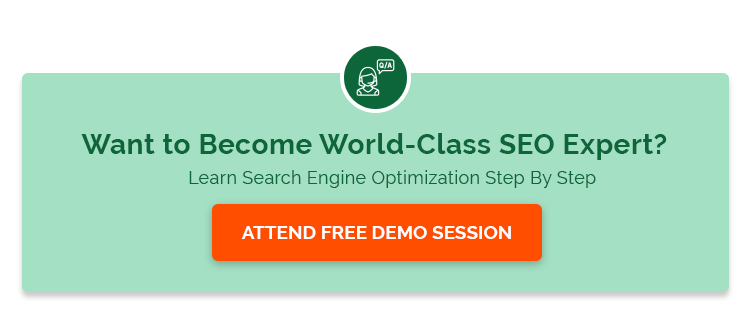
How to do keyword research with example?
- Page wise keywords
- Use Google keywords planner tool to find keywords ideas. It is FREE.
- Select keyword, region, negative keywords etc… to find keywords
- Download keywords (with or without Ad groups)
- Clients approval
- Keyword grouping
- Keywords for which we don’t have a landing page
Add finalized keywords
Page on page
Objective:-Make page looks perfect for ranking + inspire users to click.
Benefits:-Help us in ranking & traffic improvement.
Page on page format to understand how to do page on-page.
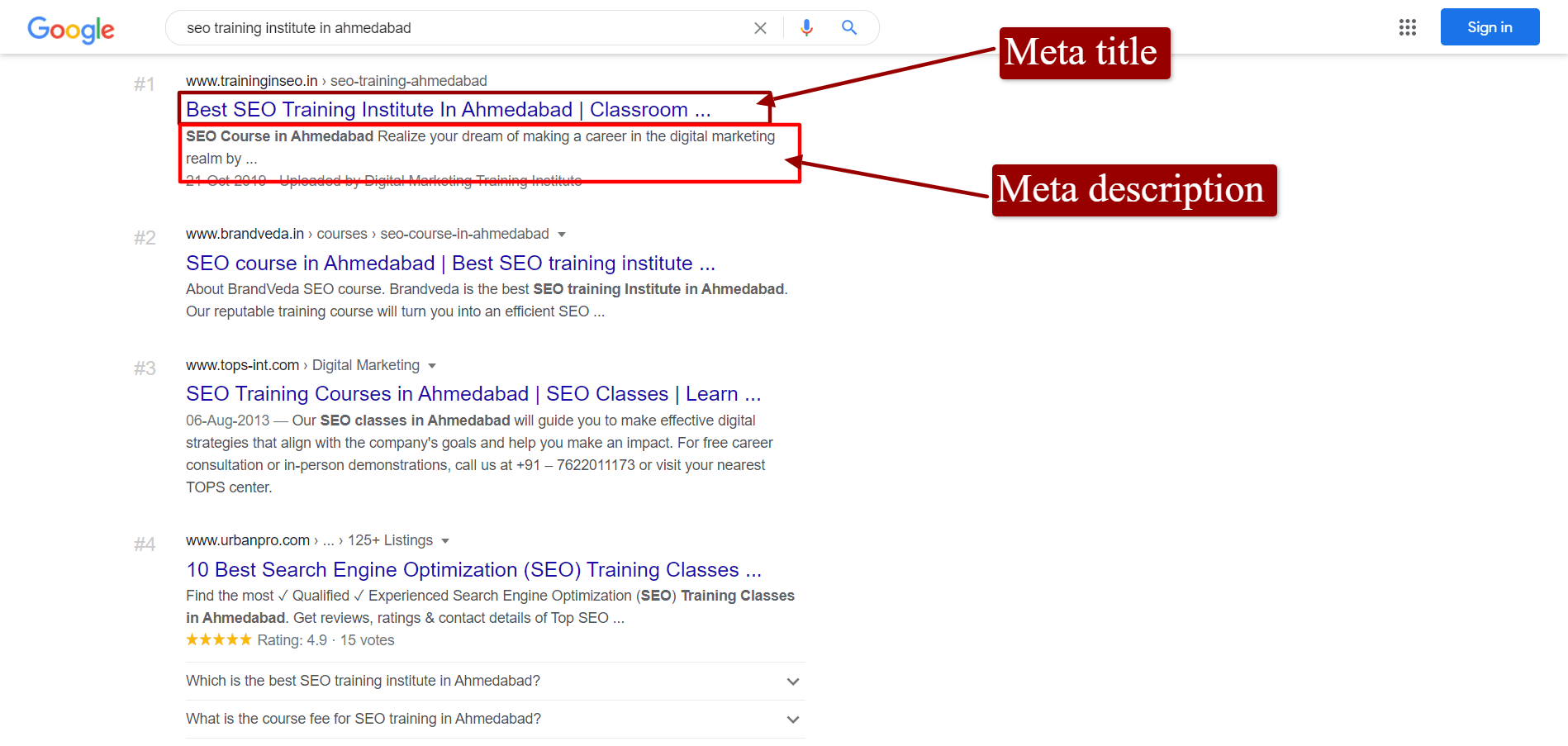 Google Search result
Google Search result
- Digital Marketing Training Landing Page
Tools and its Usage
| Tool | Usage |
| Awesome screenshot | Capture portion of the screen or the whole screen and download it to send to your client or team to explain your changes easily. |
| Responsive Tester | To check how your website will look in the different device. |
| Google Calendar | To organize your work daily and set reminder for the future task to remind you and your client. |
| Build your Site Map online | To generate sitemap.xml for the website. |
| Notepad++ | To edit your webpage to make minor changes in the website. |
| Filezila | To connect to server and upload or download files for your website by login. |
| Google Inputs Addons | Use this addon to type in any language mentioned in this tool anywhere in your browser. |
| Google Alerts | This will helps you to be updated on any topic. You just need to write keywords and add words and Google will let you know as per set frequency. |
Content strategy
How to create content:-
Promotional Content
- Add benefits and not Features. For example Alakmalak Technologies Home page.
- Do competitors Analysis.
- Create topics inline with users search queries. For example Sparx Technology Web Design Page
Informative Content
Before Buying
- What it does? How they will help end-users.
- Types of products with unique features.
- How products gives buyer Return on investment.
Things to consider to buy cost-effective products
During Buying. - Benefits of the product/service
- Your credentials (Certifications, Portfolio, Reviews, Price comparison, USP-Unique selling points)
After Buying (Maintenance)
- Important points you should take care during use of the product.
- When to do maintenance.
- When and why to change.
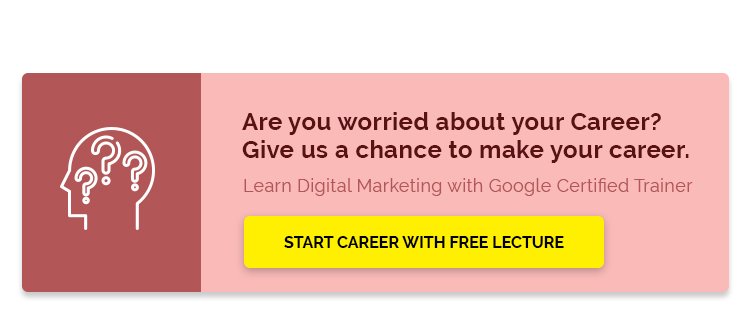
Tools
Buzzsumo to find the best content
Question and Answer Session (10 Min)
Conversion optimization Strategy
Objective:-
Increase leads/sells from the website with same leads.
How to do conversion optimization with examples:-
- Request FREE Quote
- Request FREE Advise
- Buy Now
- Shop Now
- Green – Amazon.in
- Orange – Flipkart.com,
4) Showcase USP (Unique selling points) –Alakmalak.com
- Portfolio
- Years of experience
- Credentials
- Pinpoints of the industry
5) Contact us page/Checkout page
No menu on the contact us page. -Alakmalak.com
No menu on the checkout page.-Flipkart.com
Local listing strategy
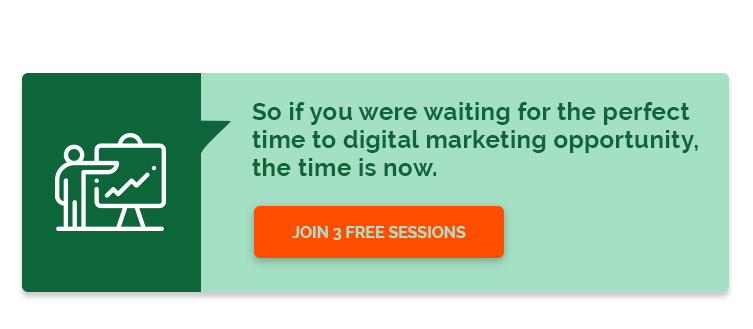
How to get top ranking?
- Submit your local business in Google local business + Bing local business.
- They will send you PIN to verify your business at your address.
- Do at least 50 local business submission from your competitors and informative articles. For example Yellowpages, Tradeindia, JustDial, IndiaMart, Sulekha etc…
- Most important thing is NAP (Name, Address, Phone number) must be identical everywhere.
How to search on Google
| Topic | Search format |
| All Pages from a domain. | site:ahmedabadmirror.indiatimes.com |
| Current time anywhere in the world. Count time difference with our current time. And check what will be the convenient time for client to talk. | current time Chicago |
| Particular pages from a domain. Like I want pages with Computer word from Times of India. Same way you can use this for any website. | computer site:timesofindia.indiatimes.com |
| Meaning of a word. | Robust Meaning |
| Particular website or file extension. Like I want pdf files only for my search. | computer project filetype:pdf |
| Pages from particular region. Like I want to know websites who do “Website Design” from USA only. Go to advance search>> and then in Region select “United States” | Advance Search Option |
| You can use above search format in conjunction with one another. Like I have two conditions like page should have “Web design india” exactly in title. | “Robotic art” site:wikipedia.com |
Google Analytics -1 hr
What is the Metrics?
What is Dimensions?
Dimension and Metrics in the reports:-
How to Review Analytics:-
1) How to configure
If you don’t have an Analytics account, create one. If you do have an Analytics account, sign in. Both options are available at google.com/analytics:
- Click SIGN IN > Analytics.
- If you don’t have an account, click More options > Create account.
If you do have an account, enter the email address and password associated with the account.
- Set up a property in your Analytics account. A property represents your website or app, and is the collection point in Analytics for the data from your site or app.Properties contain reporting views. Views let you create filtered perspectives of your data; for example, all data except from your company’s internal IP addresses, or all data associated with a specific sales region.
- The next step is to modify the code for your site or app by adding the Analytics tracking code so you can collect data in the Analytics property you set up.
- Leads
- Trial signups
- Account creations
- Newsletter signups
- White paper downloads
- Ebook downloads
To start setting up your goals:
- Go to your Google Analytics standard reports
- Click on the “Admin” button in the top right
- Click on “Goals”
- From one of the Goal sets, click “+ Goal” (goal sets are just a way for you to easily group goals) to set up a new goal.
First name your goal. This name will pop up all over Google Analytics so make sure the name is clear enough that you can instantly remember what’s being tracked.
The “active” or “inactive” options allow you to control whether the goal is functioning. If you ever want to turn the goal off, pick “inactive.” You won’t be able to delete your goal, you can only deactivate it. This is because Google Analytics permanently applies goals as it compiles the data for your reports. In other words, Google Analytics can’t go back and remove goals from historical data.
- Goal Completions Increased/Decreased by 20%
- Impression Increased/Decreased by 20%
- Avg. Session Duration Increased/Decreased by 20%
- Traffic Increased/Decreased by 20%
- Bounce rate Increased/Decreased by 20%
Visitors
- Observation
- Action Items
- This is where you monitor user activity as it happens on your site.
- See conversions from today’s promotion.
Find Source/Medium of the Goal/Revenue.
- For Google/Bing/Yahoo Organic find keywords from which you get leads.
- Find conversion rate for each keyword and check which keyword we should promote.
- Create content strategy + their promote for that keyword for 3 months with monthly check points to make sure we go in the right direction.
- Change description and test how we can increase CTR for the keywords we are on the first page of Google.
Referrals
Region
- Check from which region we get leads. And in which city we have high conversion rate compare to other.
- Check things you can do to increase conversion rate from that region.
- Also find reason why we have low conversion rate in few cities.
Technology
- Compare devise wise conversion rate as well.
- Check from which browser we have significantly low conversion rate compare to other browsers.
- Check Website in that browser along with resolution and make website looks perfect in it.
Reverse Goal path
- Find pages from which we got leads + source of that leads and think how we can increase conversion rate.
Google search console
How to configure
- Sign in to Search Console with your Google account. If you don’t have a Google account, you’ll need to create one.
- Once you sign in, click on add a site.
- Verify that you’re the owner of the site by doing one of the following:
- Upload a file to your server
- Add a meta tag to your website’s HTML
- Add a new DNS record
- Use your Google Analytics or Google Tag Manager account
Crawl errors
How to make pages crawl fast.
- For fast crawling use “Fetch as Google”. You can use this tool for any web page you made changes in content, design, metas or other.
- Health>>Fetch as Google
Sitemap.xml submission
Paid Promotion -1.5 hrs
ROI (Return on Investment) Calculation
Adwords Interface
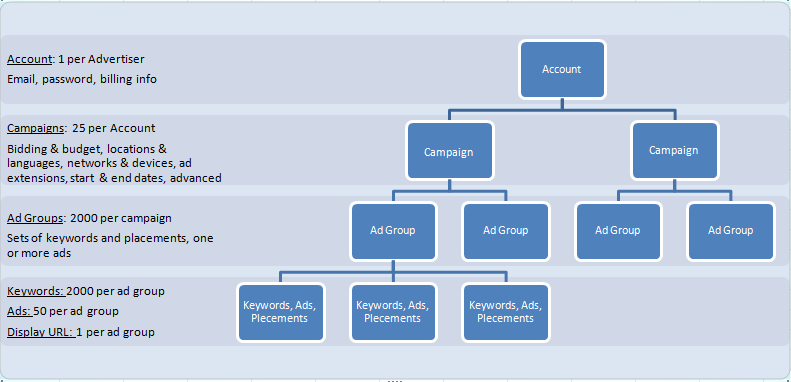 Adwords Structure
Adwords Structure
Google Search Ads
How Google Decides Ads Rank?
| How Google decide ads position? | Ad Position | |
| Quality score (CTR, Ads relevancy, landing page relevancy, Ads extention) * Bids =Ads rank |
Ads Creation
- Google Adwords Ads Example
| Headline | Use keyword highlighter | Use {KeyWord: adgroup name} with 30 characters only. And not other way. So, that our headline will be in Title case. |
| 2nd Headline | Use our USP. Review competitors + review website and create USP | Length must be <30 characters only. |
| Description | Use call to action like “Buy Now”, “Call now”, “Book an appointment”, “Request a Free Quote” etc… along with our USP | Length must be <80 characters only. |
| Display URL | Use domain name + keyword if possible. You can also highlight our main keyword in the domain as well. | For example we can write designersmiledentistrytx.com as DesignerSmileDentistryTX.com. Length must be <35 characters only. |
| Destination URL | Use landing page URL and nothing else. Just check it is working properly. |
Google Remarketing
Social media marketing-
- Follow-Person follow your page or profile. He/she will see each and everything you post on your profile/page.
- Likes-He has shown interest and liked your post.
- Shares-He/She likes + would like to share this information to others as well.
- Comments-He likes and would like to let others know his view for your post.
What, when and where to post.
- Add people + Tag them + post image along with text will definitely increase engagement.
- Call to action:-Post status in one interactive/inspirational sentence so that users can read easily. This will increase chance to get likes and comment.
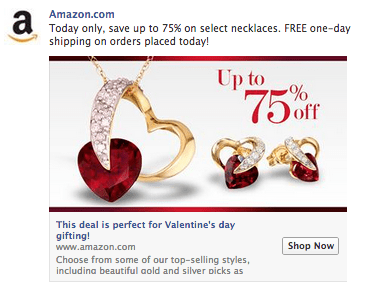
- Call to action in the post
- Tell a story-Explain words with real practical example what you received result in the past.
- Use # tag while posting so that relevancy of post will be increased.
When to post
- Followers
- Monthly post
- Engagements (Likes/Shares/comments) per post
- Posts with highest engagements
- Who shares your competitors content
Our Google Adwords & Analytics Certified professionals provide the following classroom training to help you grow your business or professional career.
- Digital Marketing Training
- Social Media Training
- Google AdWords and PPC Training
- Google Analytics Training
- SEO Training In Ahmedabad
There is immense potential as a digital marketer in 2021 and beyond and the course can help you understand the various segments where you think you can fit in the best. In our course, you can learn about –
Search Engine Optimization Course
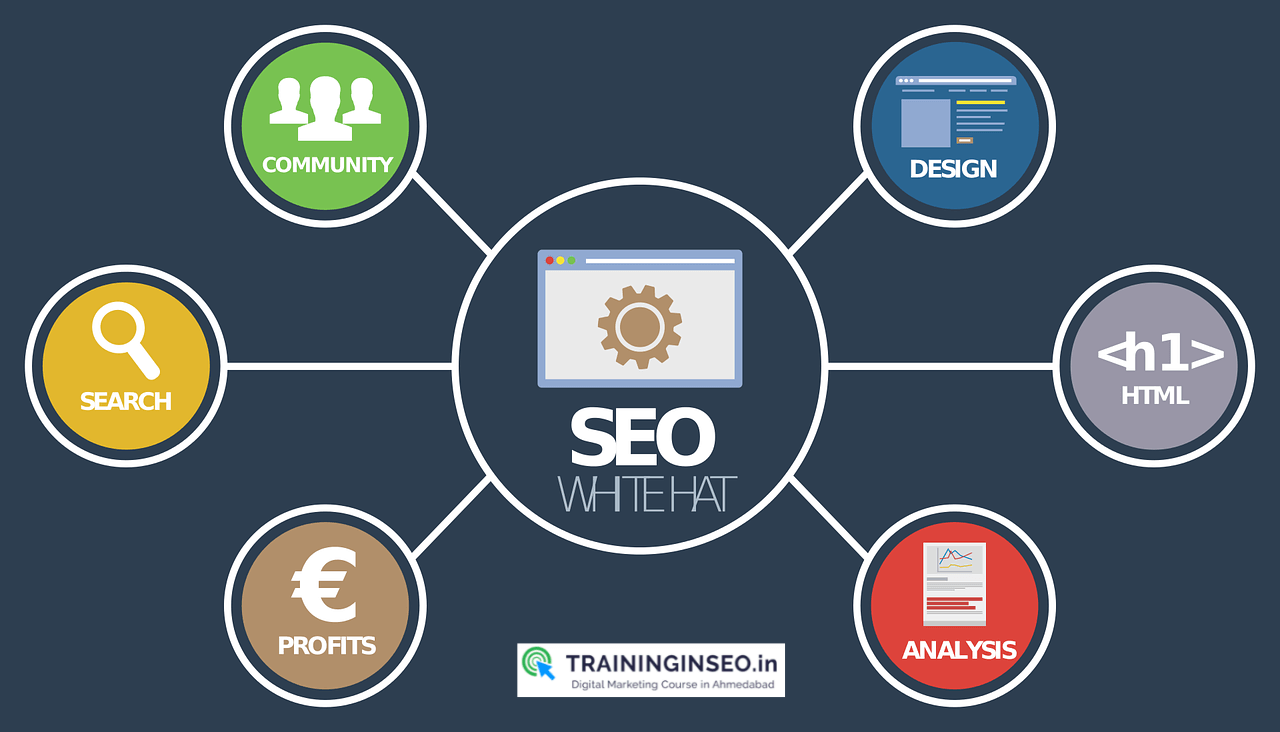 This is the pillar step in digital marketing which is used to make the webpage appear on the top ranks of the search engine. Effective search engine marketing can help you drive more traffic and leads on your website. The strategies for SEO are ever-changing but the basics such as backlinking or content marketing forms the foundation. You need to have a proper understanding of how your competitors are working and that needs regular analysis of the website. It is not just about drawing the traffic but also about retaining them with relevant and engaging content.
This is the pillar step in digital marketing which is used to make the webpage appear on the top ranks of the search engine. Effective search engine marketing can help you drive more traffic and leads on your website. The strategies for SEO are ever-changing but the basics such as backlinking or content marketing forms the foundation. You need to have a proper understanding of how your competitors are working and that needs regular analysis of the website. It is not just about drawing the traffic but also about retaining them with relevant and engaging content.
Social Media Marketing Course
The demand for strong social media presence is important for any business to thrive in this digital age. To reach out to your potential customers can be done through proper social media marketing and can yield effective results for a long time. Depending on the industry-specific approach you can choose Facebook, Instagram, Pinterest, Twitter or the other social media handles. With scheduled posts and innovative copy of your product, you can reach out to your TG.
Email Marketing Course
Although this can be one of the oldest concepts that are there in the digital marketing sector, it is a proven way where you can reach out to customers both old and new. It is a more reserved approach and is one of the vital steps in maintaining brand awareness, creating value addition and retaining customer relation.
Google Analytics Course
 Being a digital marketer, you should understand there is a basic difference between traditional and digital marketing and one of the primary factors is that the result can be completely measured and analyzed. The course will tell you how to set up an account, understand the code integration, collect all the required data that can help you in processing and strategizing the marketing campaign. The various metrics such as pages/session, bounce rate, conversion rate, new sessions, will indicate how you need to optimize further for better results.
Being a digital marketer, you should understand there is a basic difference between traditional and digital marketing and one of the primary factors is that the result can be completely measured and analyzed. The course will tell you how to set up an account, understand the code integration, collect all the required data that can help you in processing and strategizing the marketing campaign. The various metrics such as pages/session, bounce rate, conversion rate, new sessions, will indicate how you need to optimize further for better results.
Google AdWords Course
PPC or Google AdWords course, this is one of the most important courses that give you an overview of how paid advertising works. With proper knowledge on cost per acquisition (CPA) or cost per thousand impressions, it will be easier to create an effective marketing strategy with impressive results.
In-depth subject matter expertise needs time but you can leverage the one-day crash course to understand the multi-dimensional segments of digital marketing.