Top 6 things to boost your page loading time

Despite having a quality website and amazing content, you might end up losing viewers just because your web pages takes a lot of loading time. However, you can boost your page loading time by following a few measures that we mark as the ‘must dos’ in our SEO training in Ahmedabad.
1. Optimize Images
Ask your designer to help you with this area. What you need to do is compress images in such a way that the picture quality isn’t decreased. Google helps you compress images. But before uploading them, always check the quality. You can also use tinypng.com to compress images.
Google also provides facility to download compressed images as well.
Always take backup of images before you make any changes.
.htaccess hidden file when you have shared hosting
- In the Files section of cPanel, click the File Manager icon. A new window will pop up.
- Select the check box for Show Hidden Files
- Click Go.
2. Leverage browser caching
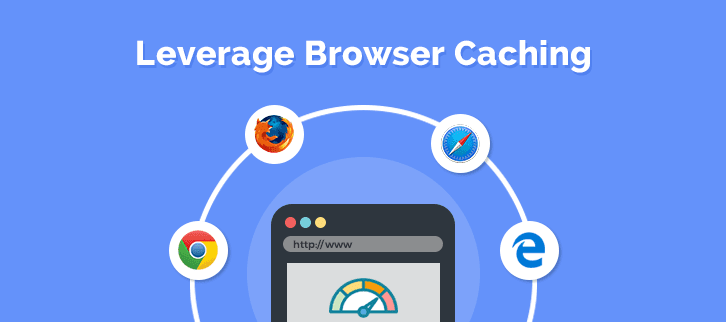
You can do this by specifying the amount of time or an expiration code till which the viewer’s browser should store images, CSS and JS locally.
| Add this code in .htaccess file. | ## EXPIRES CACHING ## <IfModule mod_expires.c> ExpiresActive On ExpiresByType image/jpg “access 1 year” ExpiresByType image/jpeg “access 1 year” ExpiresByType image/gif “access 1 year” ExpiresByType image/png “access 1 year” ExpiresByType text/css “access 1 month” ExpiresByType text/html “access 1 month” ExpiresByType application/pdf “access 1 month” ExpiresByType text/x-javascript “access 1 month” ExpiresByType application/x-shockwave-flash “access 1 month” ExpiresByType image/x-icon “access 1 year” ExpiresDefault “access 1 month” </IfModule> ## EXPIRES CACHING ## |
3. Eliminate render-blocking JavaScript and CSS in above-the-fold content
On your web page, place all the unnecessary JS and CSS at the bottom of the page. This way, the loading of important and above-the-fold content is not impacted by their presence and users can access it quicker.
4. Remove non-found sources
A lot of images, JS and CSS files on your web page would have non-found sources. Use the Pingdom tool “File requests” to find such files and remove them to enable the browser to save time.
5. Landing page redirects

When the Page Speed Insights detects that one given URL is redirecting to more than one pages, it hampers the website loading speed. That is why try to avoid landing page redirects as much as possible in order to boost your page loading time.
6. Use Gzip compression
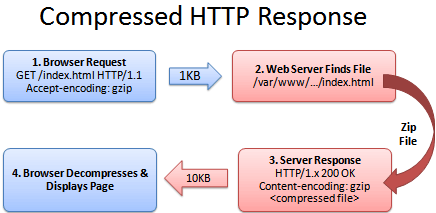
Gzip compression helps remove temporarily remove repeated text and unnecessary whitespace. This makes the overall CSS or HTML file size smaller which, in turn, reduces the loading time of your web page. You can do this in Apache and IIS. Once done, you can test its working status using tools like whatismyip.
Steps to enable Gzip Configuration module in the Cpanel
Simple steps to activate Gzip Module
1.) Login to Cpanel.
2.) Go to Software/Services Menu.
3.) Click “Optimize Images” icon.
4.) Click “Compress all content” & update the settings.
| In Apache enable output compression in the setting OR add the following to your .htaccess file. | # compress text, html, javascript, css, xml AddOutputFilterByType DEFLATE text/plain AddOutputFilterByType DEFLATE text/html AddOutputFilterByType DEFLATE text/xml AddOutputFilterByType DEFLATE text/css AddOutputFilterByType DEFLATE application/xml AddOutputFilterByType DEFLATE application/xhtml+xml AddOutputFilterByType DEFLATE application/rss+xml AddOutputFilterByType DEFLATE application/javascript AddOutputFilterByType DEFLATE application/x-javascript |
| OR | |
| If you can’t change your .htaccess file, you can use PHP to return compressed content. Give your HTML file a .php extension and add this code to the top: | <?php if (substr_count($_SERVER[‘HTTP_ACCEPT_ENCODING’], ‘gzip’)) ob_start(“ob_gzhandler”); else ob_start(); ?> |
| Test Gzip working status | http://www.whatsmyip.org/http-compression-test/ |
| Test Gzip working status | http://www.whatsmyip.org/http-compression-test/ |
Tools to check page loading time
Google Page Speed Insight is a popular tool used by almost every SEO Company in Ahmedabad and outside to the find the specifics that are impacting the page loading time.
When you use this tool on your website, make sure to repeat the process at least 5 times. This is because sometimes the website loading speed may also be impacted by your internet speed. So, if you do it just once, you might end up with errors. Thus, always repeat it multiple times and note down the issues mentioned.
Google Core Web Vitals
Google has launched a new feature that will detect the overall success rate of your website loading page. Google always wants to upgrade its features to get more reliable and genuine companies to rank on top of its lists.
Google Core Web Vitals is one of the things from Google that helps you increase the loading page time of your web page. Following and keeping up with the Core Web Vitals, one could stand a chance to showcase a website on top in the search engine.
Some of the vital things that wants you to consider to understand the new algorithm:
Largest Contentful Paint (LCP) – This explains how much time it takes for the content to appear in front of the users. However, the standard time fixed for the content to load is 2.5 seconds.
First Input Delay (FID) – This explains how quickly the page loads for a user to interact with another page when a user clicks on the certain button, icon, or an element on that page to find more. The standard time fixed by Google is less than 100 millisecond.
Cumulative Layout Shift (CLS) – This matrix of Google takes care of the website page layout. When a user clicks or wants to read something or wants to interact with the website, it shows an unexpected shift in the layout of that page suddenly, that can impact the user experience to read and interact. Google has fixed this in less than 1 second.
If we work on these matrices and improve them according to the standard of Google. It can place a website on the top of the index list.
Add facts and figures
Adding facts and figures on your website will help websites load faster than the website with a lot of content inside. Web pages need time to load, react and reach users to its designated page.
To bring your website into action quickly one should embed their website with statistics and real information. This will not only help users to experience your website in a much faster way but also make it easier and simpler for users to understand the whole story behind your business in a much more concrete way.
As we can see, in today’s time, people are busy and involved with their own work and not getting much time to spend on other activities. Considering that fact, we should also adjust ourselves while creating content for the website in a way that without taking much time of our users we could be able to provide them with enough information about our business. Taking help from the best digital marketing course in Ahmedabad you can achieve this target.
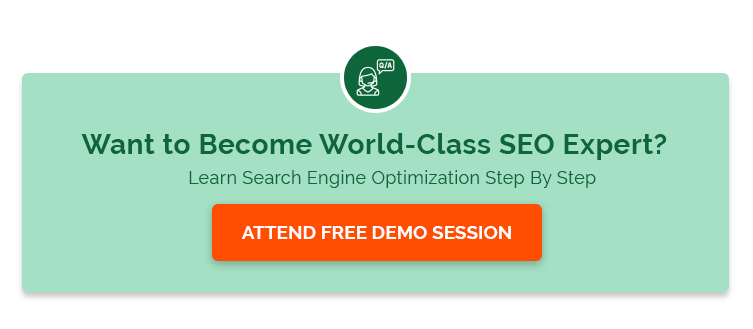


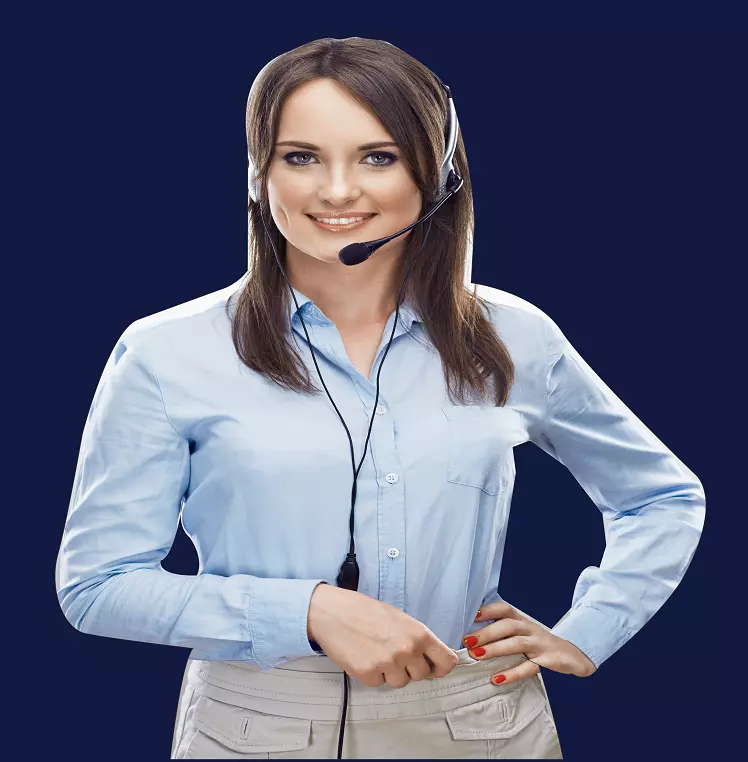





Reader Interactions